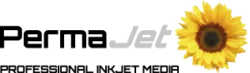If you’re an artist looking to sell art prints on platforms like Etsy, printing from home can be a cost-effective and convenient solution. By overseeing the printing process yourself, you can have full control over the quality, production time, and costs of your final products. In this blog we’ll cover the key things you’ll need to print your art from home.

An inkjet printer
Selecting the right inkjet printer is crucial to achieving accurate prints that do justice to your artwork. We recommend a printer with six or more inks as this will give you a better representation of the colours. For the best results, we recommend looking at Canon’s professional range of desktop printers:

Canon PIXMA PRO-200S
Inks: 8 x dye based
Print size: Up to A3+
PRO’s: Dye based inks print more vibrantly, especially on gloss papers, so if you produce colourful punchy illustrations you’ll appreciate the PRO-200S.
CON’s: Dye-based inks aren’t archival so prints can fade quicker if not stored in the right conditions, however this won’t be important for short-term wall art or greetings cards.

Canon imagePROGRAF PRO-310
Inks: 10 x pigment based
Print size: Up to A3+
PRO’s: The PRO-310 has 10 pigment based inks, these are archival which means prints will be much longer lasting. Choose this printer if you want to produce premium archival prints.
CON’s: This printer is on the pricier side but is well worth the long-term investment if you’re starting a business.
Find out more about the PRO-310 printer here.

Canon imagePROGRAF PRO-1100
Inks: 12 x pigment based
Print size: Up to A2
Current RRP: £1099
PRO’s: With 12 pigment inks, this top of the range printer will give you the very best results. It can also handle up to A2 paper so is perfect for posters and larger wall art.
CON’s: Again, this printer is quite expensive, but having the option to produce larger prints will mean you can charge more for your work.
Find out more about the PRO-1100 printer here.
To summarise, if you’re going to sell products that don’t need to be archival, such as decorative wall art or greetings cards, then a dye-based printer like the Canon PRO-200S is going to be perfect for you. On the other hand, if you’re looking to produce long-lasting, high quality art pieces, then you should consider investing in the Canon PRO-310 or Canon PRO-1100.
High quality inkjet paper
The next important factor when printing from home is your choice of inkjet paper.
When purchasing supplies it’s common to cut costs wherever possible. However, paper is one of the areas where we would strongly suggest not going for the cheapest option but instead focusing on what would best represent your work.

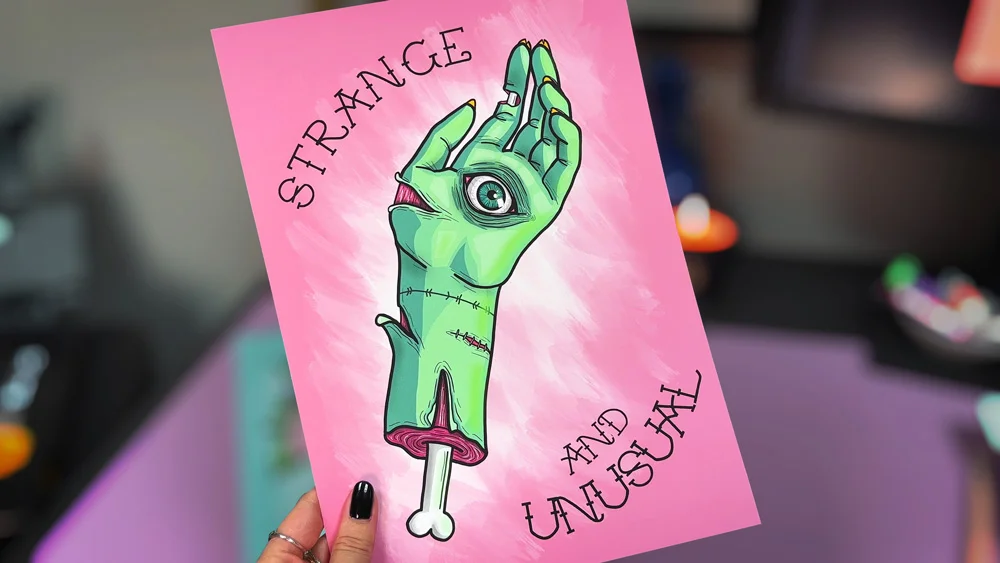

When creating reproductions of your art the paper becomes a part of the final product, and the quality will represent not only your work but your business. If you choose a cheap, poor-printing paper, your work is not going to look as good as it should. It’s important that you choose a paper that’s going to bring your work to life!
Choosing a specialist inkjet paper brand like PermaJet is going to ensure that you can do just that – we have a wide range of award-winning papers to suit every need. Although paper choice is completely subjective and dependent on the subject, these are some of the options we find are most popular for artists and Etsy sellers:
Matt Plus 240
Matt Plus 240 is a mid-weight smooth matt paper, and one of the cheapest options in the PermaJet range. However, the lower price in this case does not mean a compromise in quality, as it produces crisp lines and vibrant colours with deep blacks. Matt papers are ideal for wall art as they won’t reflect light.
FB Matt 285
With a similar surface to Matt Plus, FB Matt 285 is a heavier weight Baryta paper, making it a good option for prints that need to be longer lasting or have a more premium feel.
Watercolour Rag 310
If you’re reproducing paintings or drawings, you may want to consider a textured paper like Watercolour Rag 310. The texture of the paper can recreate that of a traditional watercolour paper, giving your art reproductions the same feel as the original piece. Watercolour Rag is a 100% cotton paper from the Heritage range, but we also have other textured options available.
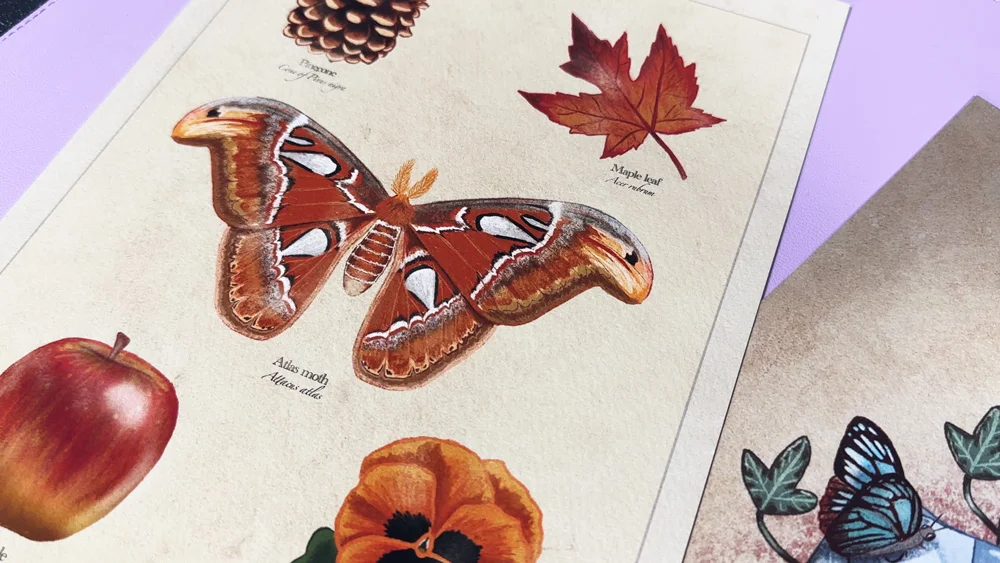
ICC Profiles and Colour Management
Another huge factor that will help you when printing from home is an ICC profile. If your prints don’t look anything like what you see on the screen, using an ICC profile could be the answer to getting consistent and reliable results.
An ICC profile is a file that you load into your printing software to tell your printer how much ink to lay down on that paper type. Using an ICC profile is going to ensure that you achieve accurate colours, contrast, and overall, a much better print.
If you use PermaJet paper we offer free generic ICC profiles and a free custom profiling service. We also have a wealth of resources that explain exactly how to use an ICC profile.
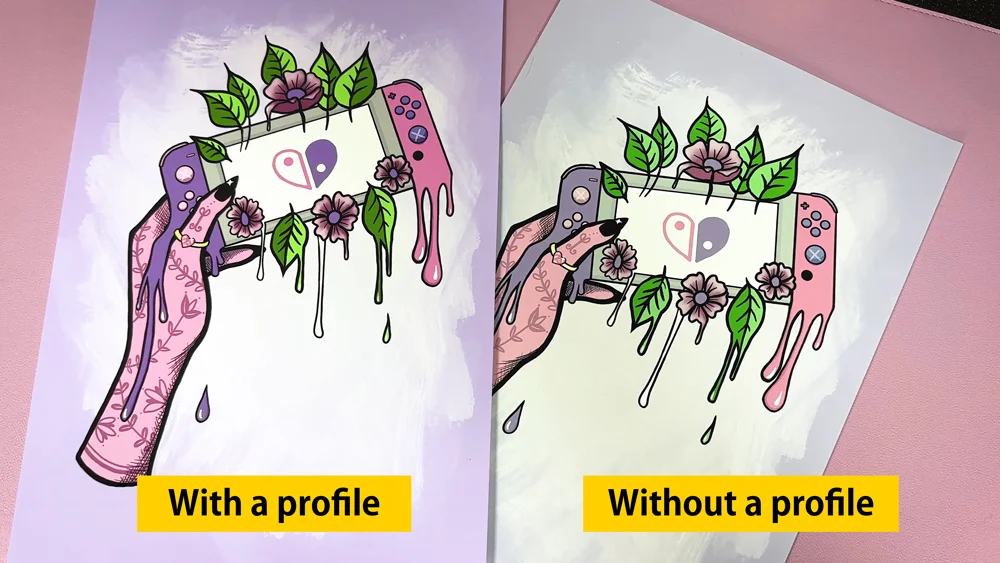
Gain The Knowledge
In this article we’ve covered all the essentials for getting started with printing from home, but to improve your printing workflow there are other things you can consider too, like calibrating your monitor.
If you’d like to delve deeper into printing from home and learn more about how to get the best out of your prints, PermaJet have produced a valuable resource called The Knowledge Volume 2: A Step-by-Step Guide to Printing. This eBook covers everything from printers, monitor calibration, ICC profiles, and all the essentials to getting a good print.
The Knowledge Vol 2 is available to download for free alongside The Knowledge Volume 1: The Art of Paper Selection which gives an in-depth overview of the entire range of PermaJet paper.
If you have any other questions about printing or paper feel free to get in touch. Happy printing!