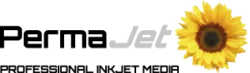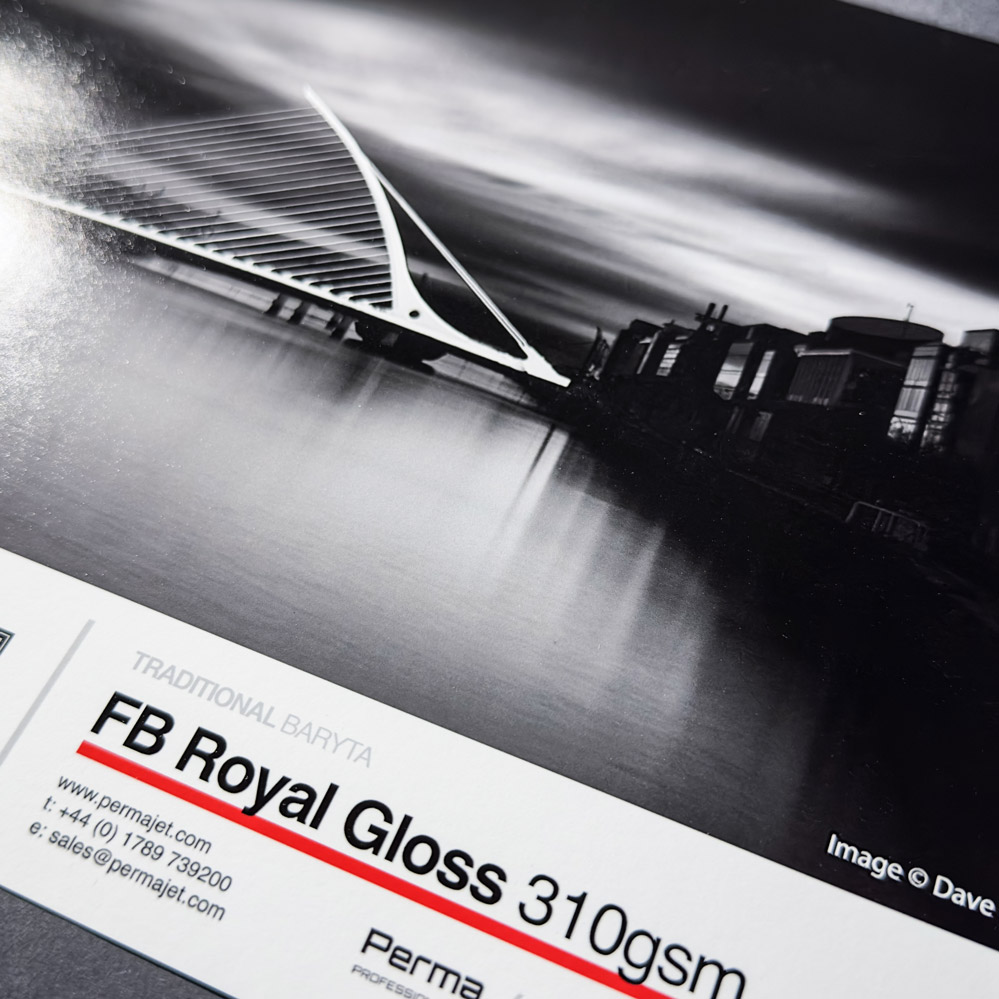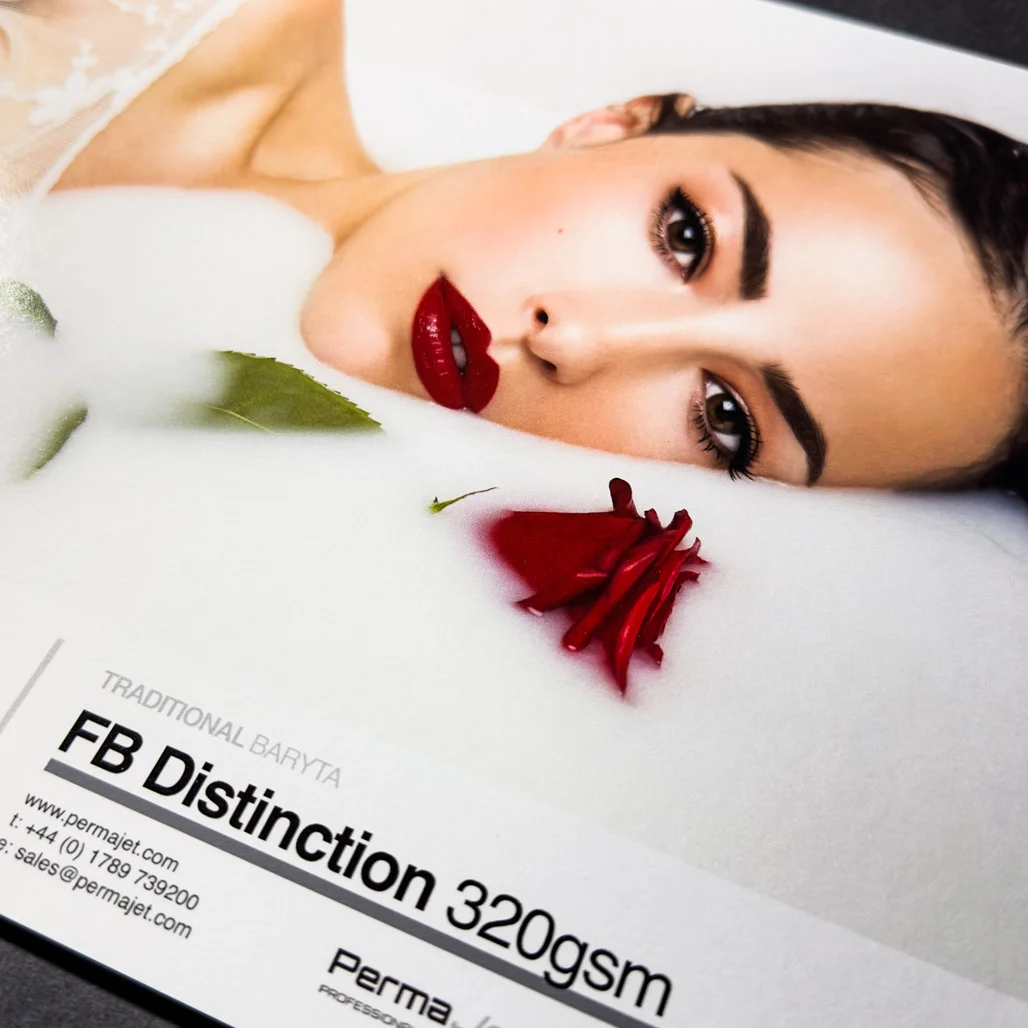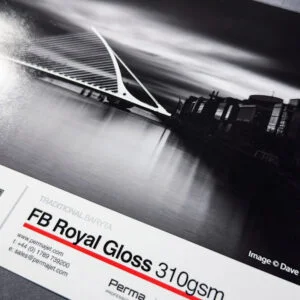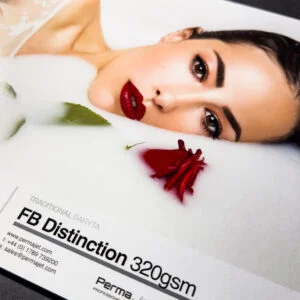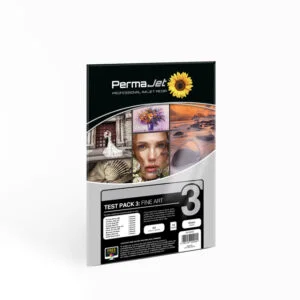Product Description – PermaJet A4 FB Baryta Test Pack 2
The PermaJet A4 FB Baryta Test Pack 2 contains sample sheets of the entire PermaJet Fibre Based Baryta inkjet paper range. This gives photographers and artists the opportunity to trial each paper and discover a new favourite at a minimal cost. The FB Baryta range contains a selection of incredible papers that are reminiscent of traditional darkroom materials. Made from Alpha Cellulose, these papers print with outstanding detail and record-breaking blacks that will bring your images to life. You can easily achieve excellent contrast and tonal range, undoubtedly a great choice for monochrome work.
This sample pack has a wonderful selection of inkjet papers that are suited to exhibitions, competitions, fine art prints and more.
Each sheet is labelled to allow for easy reference for each paper type, the sheets are packed print side up with the order in which the sheets are packed included on the packaging.
We have a full selection of Generic ICC Profiles for testing or alternatively you can take advantage of our FREE Custom ICC Profiling Service.
Test Pack 2 includes 2 x A4 sheets of each of the following:
- FB Gold Silk 315 – mid-white, semi-gloss
- FB Royal Gloss 310 – mid-white, subtle textured gloss
- FB Distinction 320 – bright white, semi-gloss
- FB Matt 285 – high white, smooth matt
- Baryta Rag 310 – natural white, satin OBA free