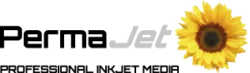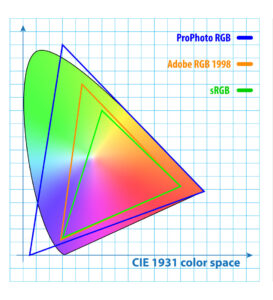Printing, calibration, profiling and colour accuracy – it’s a minefield of information for both amateurs and professionals alike. But how difficult is it to become colour accurate?
My name is James Arbuckle and I am a professional photographer based in the Midlands specialising in commercial automotive photography. I have over ten years experience in this field and have picked up tips and techniques along the way to become more accurate with colour.
12 months ago I started working on projects that required me to have a greater understanding of colour profiling accuracy – it was at this point that I started to realise that there was an awful lot more I could do to improve my approach.

Image © James Arbuckle
As photographers we should always be open to learning and taking new information on board. Many photographers such as myself work in a digital world. We don’t have to produce prints for our clients, we just have to deliver digital files by web link or on disk. But understanding colour and profiling can only help us improve the final quality of the images we deliver.
I’m sure many of us have had issues over the years where we have seen our images printed with strange colour casts, due to agencies or print houses not checking before they send something for final output. By calibrating your monitor you can help to eliminate this, and proofing images on a profiled printer will give you confidence that the image you are delivering is the best it can possibly be.
It has been a learning curve for me over the past twelve months, going from zero calibration to fully calibrated as I am now. I have made mistakes along the way, mainly because I wasn’t fully taking on board the information that was provided. These are the steps I took to get to where I am now.
Step 1 – The Printer
It all started when I decided to buy a better quality printer to proof the images I was retouching, in order to make sure I wasn’t missing anything on screen. I’ve purchased products from PermaJet since the early days of my career, so I went directly to them.
They explained the cost saving of using the Eco-Flo CIS system over the standard Epson cartridges (over 300% more ink for your money). I took their advice on board and bought a bulk fed Epson SC P600. Looking back, I was given a huge amount more advice, but I was so excited to get home with my new printer that I must have stared blankly and nodded.
I got back to my office over the moon with my new purchase and couldn’t wait to get printing. I raced to install the printer and picked up a pack of shiny Oyster 271. Wow, the quality was brilliant! However, the colour was not. I merrily started running prints out, trying to compensate in Photoshop for the colour inaccuracies I was getting, but just ended up in more of a mess.

Image © James Arbuckle
Step 2 – Colour Calibration
Over the months I got frustrated with this colour alchemy so I spoke to PermaJet again. They explained that if my monitor wasn’t calibrated then it would be very difficult to get accurate prints. After half an hour I had a calibrated monitor (100% of RGB no less). So back to printing, except the colours still weren’t quite right and I was back to trying to compensate in Photoshop.
I now know you aren’t helping yourself by doing this. Every printer has its own unique ‘finger print’: they all print colours slightly differently. This means if we try to compensate in Photoshop we may hit upon the right result for our printer, but it could be a million miles out on another printer.
I visited the PermaJet website for some hints and discovered the generic ICC Profiles. So this was it, I was ready for perfect prints – what I saw on screen was definitely the result that would come out the printer, right? Well not quite. There was a vast improvement, it was nearly there and I could taste victory… but something was still missing.

Image © James Arbuckle. An uncalibrated screen can lead to incorrect colours and contrast.
Step 3 – Custom ICC Profiles
I went back to the PermaJet website, and this time I discovered the free custom ICC Profiling service. I imagine this had probably been mentioned on every one of my visits to PermaJet, but I had missed it in my desperation to get home and play with another new gadget (something I’m sure we’re all guilty of).
I downloaded the Adobe Colour Printer Utility and set sail printing the test patch, then delivered this into PermaJet myself. I arrived home to an email with my new profile specifically set for my printer. I installed it and ran a print… The missing piece had been found! Finally I had prints that matched exactly what I was seeing on screen.

Image © James Arbuckle
Since then my printer has been in regular use, because finally I feel confident to print. The great thing is that now I know what I see on screen is not only the result I will achieve, but if I send the file to someone else who has a calibrated monitor and a profiled printer they will get very close to the same result.
Unfortunately there is little we can do about how our images are viewed on the millions of different screens around the world, but if you are correctly calibrated at least you know that you are working to the industry standard.
The big lesson here is this: if you want to get a colour accurate workflow for your business then go and see the team at PermaJet. They are brilliant at what they do and very patient. Listen to their advice about what hardware to purchase and then take the time to learn about calibration and profiling. It doesn’t take long to learn the basics, the investment is not that great, and the jump in quality is amazing. Trust me, if you get it right from the outset you’ll get fantastic results straight away.
James Arbuckle is a UK based professional photographer, specialising in automotive location work. For enquiries or to see more of his work visit
#technical #JamesArbuckle #photography #PermaJet #howto #colourcorrect #ICCProfiles #EcoFlo #inkjetprinting