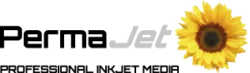With so many inkjet printers out there, it can be tough to make a decision about which one to choose. That’s why we’ve compiled some of the most important factors that you will want to consider which should help you vastly narrow down your options!
The number of ink cartridges
Desktop inkjet printers are available with varying ink cartridge quantities, ranging from 4 all the way up to 12. Many people don’t realise how important this is when purchasing a printer; the more ink cartridges your printer has, the better the colours and tonal range you’ll be able to achieve on your prints. 4 colour printers will only include cyan, magenta, yellow and black, which will limit the colour accuracy of your prints. As manufacturers start to introduce additional cartridges such as light cyan and light magenta, the results become much more accurate and of a higher
quality. Generally, we recommend considering printers with a minimum of 6 inks for this reason. However, if you want to print a lot of monochrome images, you should consider a printer with additional black and grey inks so that you can achieve better tonal ranges.

The paper you want to use
Before purchasing a printer, you may want to consider the kind of paper you are planning to use. Some printers can only handle up to a certain paper weight, which will restrict your choices later down the line. Many fine art papers are of weights around 300gsm which is too heavy for some lower budget printers. At PermaJet, we sell papers ranging from 160gsm to 320gsm, meaning we have a paper to suit every printer.
The space you have
Another thing to take into consideration when choosing your printer is its overall size. Some of the higher end A2 desktop printers, like the Canon imagePROGRAF PRO-1100 are on the larger size at 73cm wide. If you don’t have a big enough workspace, this will automatically narrow down your options to some of the more compact printers. This may even limit you to an A4 printer so you will also want to weigh up how big you want to be able to print.

Ink costs
Although a smaller printer may be cheaper to buy, the inks are usually far less economical than those in larger, more expensive printers. The cartridges in cheaper printers have less ink in them, costing more per ml, thus costing you much more money in the long run. If you are debating between two printer models, it is usually worth opting for the one with larger ink tanks if you can afford the upfront cost.
Dye or pigment ink
Inkjet printers come in two varieties – dye ink and pigment ink. The biggest difference in these ink types are the archival properties, but there are other factors that may affect your decision depending on the kind of work you plan on producing. Read our Dye vs Pigment ink blog or watch our video for more information on this subject.
Cable vs Wi-Fi
Whilst many modern printers boast about Wi-Fi capability, to process files efficiently and effectively we strongly recommend using a cable connection with your printer, whether that be USB or Ethernet. Using a Wi-Fi connection can slow down the rate of file transfer to the printer and cause ‘buffering’ which may result in a mark being visible on your print. Also, when printing wirelessly from a Mac it will only allow the AirPrint driver to be used which may mean a lack of functionality of the printer.
Where to buy?
We sell a wide range of Canon printers and are happy to discuss any queries you may have before you make your purchase from us.
-
 Canon imagePROGRAF PRO-1100 A2 Printer£916.66£1099.99 inc.VAT
Canon imagePROGRAF PRO-1100 A2 Printer£916.66£1099.99 inc.VAT -
 Canon imagePROGRAF PRO-300 A3+ Printer£583.32£699.98 inc.VAT
Canon imagePROGRAF PRO-300 A3+ Printer£583.32£699.98 inc.VAT

Want to learn more about printing and how to get the best out of your printer? Download our FREE eBook, The Knowledge Vol 2: The Art of Paper Selection.