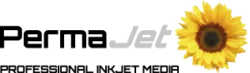ICC Colour Profiles can have a large impact on the quality of your printer. Learn more about what impacts a colour profile can have from quality to printing costs.
What is an ICC Profile?
A colour profile, also known as an ICC profile (International Colour Consortium profile), is a standardised data file used in the field of digital imaging and colour management. Its purpose is to ensure colour consistency and accuracy across various devices, such as printers, monitors, scanners, and cameras.
In layman’s terms a colour profile is a digital file which enables your printer to recreate any colour as accurately as possible when called upon to do so by whatever imaging software you are using. These profiles are created by printing a special target patch using the Adobe Color Print Utility and then having it scanned on our Xrite Isis scanner.
Regardless of whether you are printing colour or monochrome images it is always our recommendation that you use either generic or custom profiles every time you print to ensure that you are maximising the quality of your finished prints.
Information and videos on how to do this can be found on the support section of our website.
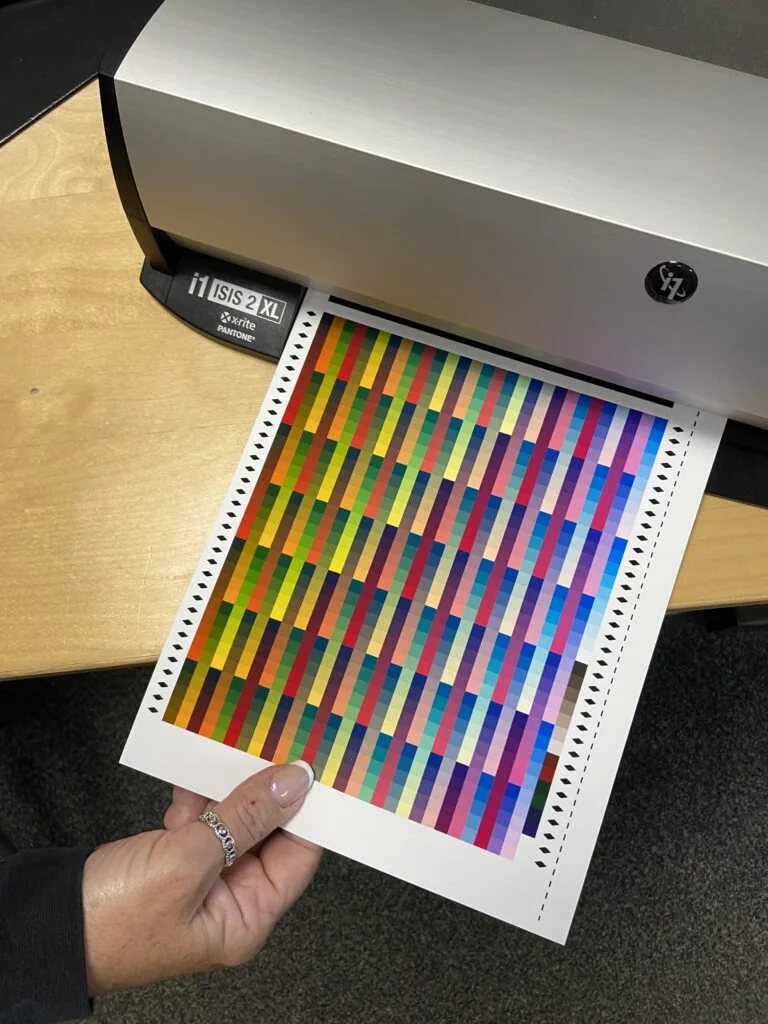
There are two types of profile:
GENERIC
This is a profile created on a different printer to the one being used. These are generally downloaded from the website of the paper manufacturer. PermaJet has a range of free Generic ICC Profiles.
CUSTOM
This is a profile created on the users printer that is specific to their printer. You can generate a custom ICC profile using our free service.
If you do not use a generic or custom colour profile for the specific paper you will be printing with, then there is the potential for the colours to be inaccurate and not reflect the image you have on screen. The difference in the colours can be quite marked whereas on other images it can be very marginal.
It is very dependent on the nature of the image and the range of colours being displayed. The type of paper being used (be it Resin Coated, Baryta or Cotton Rag) can also play a part in how the colours can be displayed, even when using the same image.


There is an additional benefit to using a profile, which is the saving on the use of ink. This is because a part of the process in creating the profile is the managing of the amount of ink which is used by the printer. By not using a profile you can actually be using more ink than necessary, so using a profile is a good way to reduce your costs.
Finally, when comparing your print with the image on the screen it is important that the monitor has been profiled to ensure it is displaying the colours correctly as well as the print.