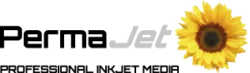If you have ever pressed print and ended up with lines, blotches, or missing colours, you’ll know how frustrating it can be! Keeping your inkjet printer in good condition is the key to avoiding these problems. Simple printer maintenance helps keep it running smoothly, extending its life and avoiding wasted materials.
At PermaJet, we understand the demands of printing and have long supported photographers, artists and printmakers with expert advice and reliable solutions. This guide will tell you how to care for your inkjet printer, so it continues to deliver the results you expect.
Why Inkjet Printers Need Regular Maintenance
Like any piece of precision equipment, an inkjet printer can lose performance if neglected. Think of your printer like a car – with regular maintenance they run smoothly; without it, problems start to appear. Printers that sit unused for long periods are especially vulnerable, as ink can dry within the nozzles.
The good news is that a little regular attention will keep your prints looking perfect and help your printer last longer.
👉 Quick tip: If you print occasionally, give your printer a clean once a month. If you print a lot, aim for every couple of weeks.
Common Inkjet Printer Problems (And Fixes)
Here are some of the most common inkjet printer issues and how you can solve them:
- Streaky or faded prints: This is usually caused by clogged nozzles. Run a nozzle check within your printer settings to see if there are any blockages. If there are, you can then run your printer’s built-in cleaning cycle to help clear it.
- Blotches or ink smudges: This often means the rollers are dirty or have ink build-up. A quick wipe normally sorts this out.
- Misaligned text or images: Most printers have an alignment tool in their software – running this usually fixes the issue.
- Cartridge not recognised: Try removing and reseating the cartridge. If the problem persists, gently clean the cartridge’s metal contacts.
- Paper feed issues: Dust and debris in the feed rollers are common culprits. A light clean with a lint-free cloth can restore smooth operation.
Knowing how to fix inkjet printer problems can save you time, money and a lot of frustration.
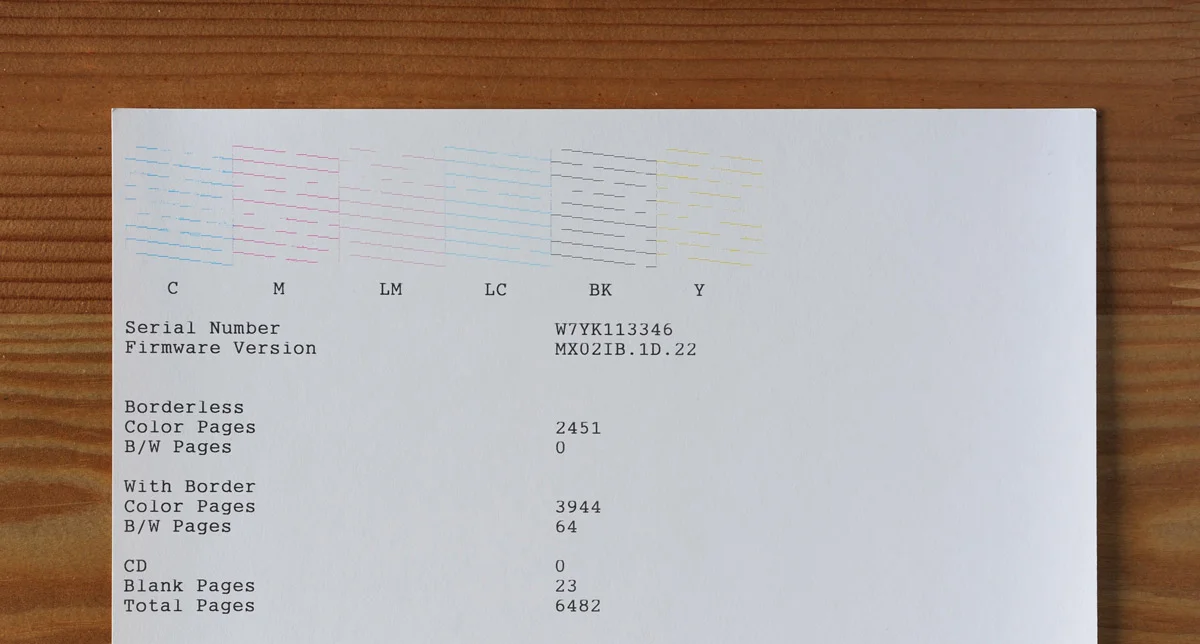
Step-by-Step Guide to Cleaning Your Inkjet Printer
If you are wondering how to clean your inkjet printer without damaging it, here is a simple process to follow:
- Run the cleaning cycle – Most models have this option in their maintenance menu. Start here before attempting manual cleaning if you are experiencing any issues with your prints.
- Prepare your workspace – Always switch off and unplug your printer before manually cleaning it. Gather lint-free cloths, distilled water or specialist cleaning solution and gloves.
- Remove the cartridges – If cleaning will take more than a few minutes, place them in a sealed bag to stop them drying out.
- Clean the printhead – Gently wipe the printhead with a lint-free cloth dampened with distilled water or a professional cleaning fluid. Avoid tap water, as minerals can cause damage.
- Clean the cartridge housing and contacts – A careful wipe of the metal contacts helps prevent recognition errors.
- Check and clean paper rollers – Remove dust or ink build-up using a clean, slightly damp cloth.
- Reinstall cartridges and run a test print – This ensures the printer is aligned and performing at its best.
👉 Pro tip: If you are cleaning your inkjet cartridges, always be gentle. Too much pressure can cause damage or ink leakage.
Preventive Care and Best Practices
Preventing problems is easier than fixing them. Here are a few simple habits that will help keep your printer running smoothly:
- Print regularly – Even one page a week keeps ink flowing and stops nozzles from drying out.
- Don’t switch off – We recommend leaving your printer switched on all the time; this saves money as it won’t need to do a large clean every time it’s turned on. This is best done in tandem with running a regular weekly print.
- Keep it clean – Dust particles inside a printer are one of the leading causes of print quality problems. A quick wipe now and then stops dust building up inside your printer.
- Cover your printer – Protect your printer from dust and spillages when it’s not in use with one of PermaJet’s Protective Printer Cover’s.
- Store cartridges properly – Keep spares upright, sealed and away from heat or direct sunlight.
- Keep software up to date – Firmware updates often improve performance and cleaning.
- Use quality inks – High-quality inks are less likely to clog and give better results.

Professional Maintenance Products & Tools
Sometimes household cleaning is not enough. That is when professional kits are useful – specialist cleaning fluids give your printer a deeper clean and help extend its life. If you purchase a kit, make sure it’s compatible with your printer first.
PermaJet offers a safe, easy-to-use cleaning product for removing blockages from older models of Epson printers.
In Summary
Looking after your inkjet printer does not have to be complicated. A little regular care, printing often, and keeping things clean will go a long way. And when problems do happen, knowing the basics of inkjet printer maintenance means you can solve them quickly and carry on printing with confidence.
FAQ’s
Do inkjet printers need maintenance?
Yes. Regular use and cleaning prevent ink from drying and nozzles from clogging.
Do printers dry out if not used?
They can. Printing once a week helps avoid this.
What is the easiest way to unclog an inkjet printhead?
Start with your printer’s built-in cleaning cycle. If that doesn’t work, manual cleaning with distilled water or specialist cleaning fluid is recommended.