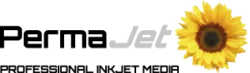Canon’s PRO-series printers are known for their professional-grade printing capabilities, but with multiple models available it can be challenging to understand the differences between them. The Canon desktop range has come a long way in recent years, with huge improvements made to ink, print longevity, and overall printer settings. In this blog, we will delve into Canon’s PRO-200S vs PRO-310 vs PRO-1100 printers and their difference in features, helping you to make an informed decision when choosing the perfect printer for your needs.
Who is the Canon PRO range pitched at?
Canon’s professional photo printers are aimed at a wide variety of users, from amateur photographers and artists to design agencies, print labs, schools, and more. They enable anyone to produce gallery-quality prints and photographs from home, whether it be for hobby or commercial use.
If you want to produce inkjet prints that are high-quality and long-lasting up to A3+ or A2 in size, then you’ll want to consider this range of printers. They’re also suited to crafters, card-makers, graphic designers, and anyone wanting to print on heavyweight fine art paper.
Canon PRO-200S vs PRO-310
Canon PIXMA PRO-200S key features:
- 8-colour dye-based inks (BK/C/M/Y/PC/PM/GY/LGY)
- 12.7ml cartridges
- Print up to A3+
- 3-inch colour LCD menu screen
- Dimensions (W x D x H): 639mm x 379mm x 200mm

Canon imagePROGRAF PRO-310 key features:
- 10-colour pigment-based inks (Y/M/C/R/PC/PM/GY/PBK/MBK/CO)
- 14.4ml cartridges
- Print up to A3+
- 3-inch colour LCD menu screen
- Dimensions (W x D x H): 639mm x 379mm x 200mm

When looking at the Canon PRO-200S vs PRO-310 the key difference is the ink (and subsequently the price). The PRO-200S printer features dye-based inks, which are better suited to glossy papers and non-archival prints, while the PRO-310 features pigment-based inks which produce longer lasting, higher-quality fine art prints. To learn more about the differences between dye and pigment based inks you can read our blog.
The PRO-310 also sees the addition of a Matt Black ink and a Chroma Optimiser. The Matt Black ink gives richer, deeper blacks and better monochrome prints on fine art/matt papers, subsequently making this printer the better option for anyone who prefers to print on matt papers. Dye-based inks historically produce better results on gloss papers, however the addition of the Chroma Optimiser (a clear coating laid down over the top of gloss prints) in the PRO-310 will give a more uniform glossiness, reduced bronzing and enhanced black density.
If you are choosing between the PRO-200S and PRO-310 printers, your main consideration should be whether you want to produce glossy photographic prints or long-lasting fine art prints.
Canon PRO-310 vs PRO-1100
Canon imagePROGRAF PRO-310 key features:
- 10-colour pigment-based inks (Y/M/C/R/PC/PM/GY/PBK/MBK/CO)
- 14.4ml cartridges
- Print up to A3+
- 3-inch colour LCD menu screen
- Dimensions (W x D x H): 639mm x 379mm x 200mm

Canon imagePROGRAF PRO-1100 key features:
- 12-colour pigment-based inks (MBK/PBK/C/M/Y/PC/PM/GY/PGY/R/B/CO)
- 80ml cartridges
- Print up to A2
- Panoramic prints up to 3.27m
- 3-inch colour LCD menu screen
- Dimensions (W x D x H): 723mm x 435mm x 285mm

The difference between the PRO-310 and PRO-1100 largely comes down to size and professional capabilities. The PRO-1100 has a much larger footprint and can print up to A2 sheets, opening more opportunities for print labs and anyone selling their own work.
Both models have the new LUCIA PRO II inks which are wax coated for higher scratch resistance. The 1100 also has two additional inks – a Photo Grey and a Blue. This model has a wider colour gamut, smoother colour graduation and deeper blacks and blues. This will be particularly beneficial for landscapes, seascapes and challenging shadow areas. The PRO-1100 printer also has 80ml ink cartridges compared to the 14.4ml of the PRO-310. Although this will mean a larger upfront cost, the cartridges work out cheaper per ml and so would benefit anyone printing in high volumes.
If you are choosing between the PRO-310 and PRO-1100 printers, your main consideration should be the size of prints you want to produce, the volume you will be printing, and your overall budget.
Canon PRO Spec Comparison
| Canon PIXMA PRO-200S | Canon imagePROGRAF PRO-310 | Canon imagePROGRAF PRO-1100 | |
| Print capability | A3+ sheets | A3+ sheets | A2 sheets |
| Display | 3″ LCD | 3″ LCD | 3″ LCD |
| Ink type | 8 dye inks | 10 pigment inks | 12 pigment inks |
| Cartridge size | 12.7ml | 14.4ml | 80ml |
| Maximum printable length | 990.60mm | 990.60mm | 3276.70mm |
| Connectivity | USB, Wi-Fi/Ethernet, PictBridge (WiFi) | USB, Wi-Fi/Ethernet, PictBridge (WiFi) | USB, Wi-Fi/Ethernet, PictBridge (WiFi) |
| Dimensions (W x D x H) | 639mm x 379mm x 200mm | 639mm x 379mm x 200mm | 723mm x 435mm x 285mm |
| Power Consumption | Printing: 16 W Standby (Sleep): 1.0 W Off: 0.2 W | Printing: 16 W Standby (Sleep): 1.0 W Off: 0.2 W | Printing: 38 W Standby (Sleep): 1.2 W Off: 0.1 W |
Summary
To conclude, all three professional photo printers from Canon are fantastic units that will give you professional quality prints. When looking at the Canon PRO-200S vs PRO-310 vs PRO-1100, the deciding factors will largely come down to budget and what you need to produce prints for. If you are a crafter with a low budget, then the PRO-200S will suit you perfectly. If you’re a professional print lab or serious hobbyist with a need for A2 fine art prints, then you’ll need to look at the PRO-1100. For further advice or information, don’t hesitate to get in touch with the PermaJet team who can help you make your decision.